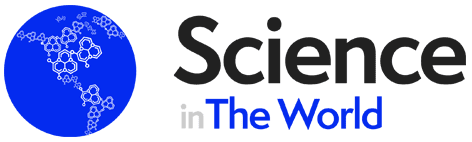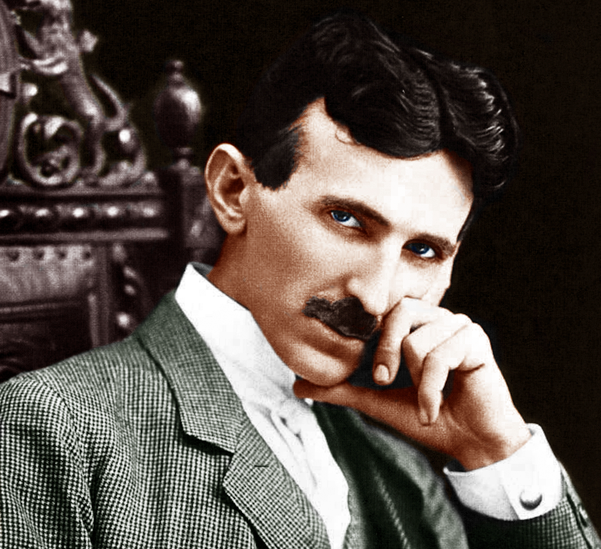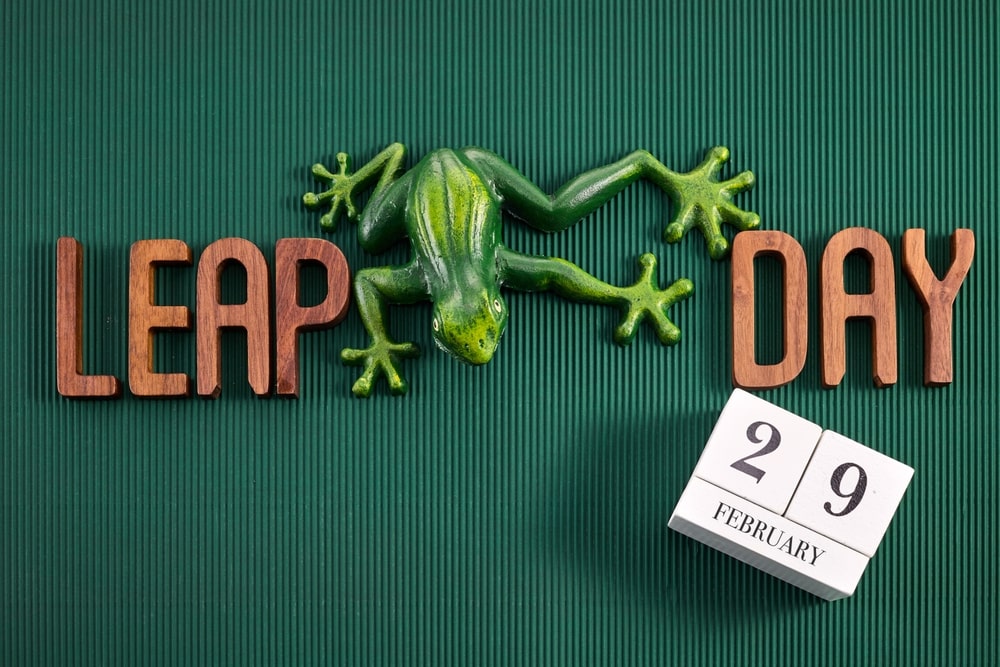Science in The World presents: hidden iPhone features you didn’t know you needed!
When it comes to smartphones, the world is divided into two groups: those who love using iPhones and those who prefer Android gadgets. Even though Apple is one of the most expensive brands on the market, we can’t argue the fact that it has some incredible devices!
The iPhone, for instance, has a great camera that works just like a professional one, so you know the pictures will always turn out amazing, the battery lasts a long time, and the overall design is minimalistic, simple, and modern.
If you’re an avid Apple customer, you might be surprised to find out that there are some hidden iPhone features that not many people know about. You might say that you know them all, but let me prove you wrong! You’ll say “wow” at the end of this article!
Whether you want to improve the privacy of your device, learn how to master all of its tricks, or enjoy more storage space, these hidden iPhone features are going to blow your mind! So, are you ready to learn more? Let’s begin!
P.S.: You don’t have to download any other apps to enjoy all the amazing hidden iPhone features!

1. Song names without Shazam
When you hear a song that you love and you want to know its name within a second, you probably open Shazam, SoundHound, or a Google feature to assist you. These apps work thanks to the microphone on your smartphone, which helps them listen to the song and give you the desired result in less than a minute.
But what if I told you that one of these hidden iPhone features is actually music recognition? In 2018, the giant company that we all love, Apple, bought Shazam and managed to integrate the company’s smart software into their smartphones.
This means that your dear phone is already equipped with Shazam, so you don’t need to download any other apps. The next time you hear a song on the radio and you quickly want to know its name, just go to Settings>Control Center and enable Music Recognition.
This will give you the chance to use the app by swiping down to open the Control Center and then tapping the Shazam button. If all of this information feels a bit overwhelming, you can keep it easy by simply asking Siri, “What song is this?”, and you’ll immediately have your answer.
2. Find your car
Is there someone who hasn’t forgotten at least once where they parked their car? Don’t lie, it happened to me many times. But you don’t need to worry about it, especially since these hidden iPhone features are there to make our lives easier.
As long as you don’t turn this feature off, Apple can help you remember where you parked your vehicle. This is a great tool, if you ask me, especially if the parking lot is huge and crowded and you feel like you’re lost in an endless maze.
If this feature is available, your trusted Maps app should always remember where you parked your car. However, don’t forget that this only works if you use Apple CarPlay or Bluetooth to connect your phone to the car at the time you park.
Instead of wandering around, hoping to see your vehicle, just open your Maps app and select “Parked Car” to locate your auto vehicle. Siri is also there to assist you if you think that this is a tad complicated. Just open Siri and ask him where you parked.
You can go to Settings>Maps and turn off Show Parked Location if you don’t like this tool and don’t need it. Do you like these hidden iPhone features? I think they’re pretty great.

3. Apps you don’t use
How many apps do you have installed, and how many of them do you actually use on a regular basis? If you can’t answer this question, there are some hidden iPhone features that might be helpful.
Your phone can truly outsmart you at times, and that can be pretty amazing, especially when you don’t have enough storage space on your smartphone. iOS has a fantastic feature that allows your gadget to keep track of the apps you use regularly and then get rid of those you don’t need anymore based on your interaction with them.
Go to Settings>General>iPhone Storage to see a list of all the apps you have, which your phone sorted out by how much storage space they use and also the last time you used them.
This feature comes in handy when you don’t have enough storage space and want to uninstall the apps that you don’t need anymore. If you don’t want your smartphone to take care of this for you, press Enable on Offload Unused Apps.
However, if you do like this feature, it’s going to work like this: when there isn’t any storage space left, this will do its fantastic job, and it will delete all those apps you haven’t used in a long time. You won’t even notice they’re gone!
We have many other hidden iPhone features to discover together, so keep reading!
4. Measuring tape
Do you need a measuring tape but don’t have one? No problem, because these hidden iPhone features are here to serve you!
If you want to take a measurement, open the app on your phone and place the dot that shows up on the screen at one of the ends of the object you want to measure. The next step is tapping the Add (+) button and repeating the process at the other end of the object. That’s all; you’re done!

5. The Apple icon can be a button
This is without a doubt one of my favorite hidden iPhone features, and when I discovered it, I thought it was pretty amazing. Apple thought about everything when they launched their fantastic smartphones, but something not a lot of users know is that the Apple icon can be turned into an actual button.
This feature is known as Back Tap, and it is great because you can turn it into a shortcut to almost whatever you want, from screenshots and the magnifier tool to a flashlight.
If you want to make the most of your Apple icon, go to Settings>Accessibility>Touch and tap Back Tap. The phone will then ask you whether you want to double-tap or triple-tap the back of your device to activate the function that you have selected previously.
Which one of these hidden iPhone features is your favorite?
6. Captions for photos and videos
We’re almost done with these hidden iPhone features, but we still have something mind-blowing to talk about! If you’re one of those people who loves to capture all the memories in photos or videos, you’ll be happy to read this!
You probably know that it can be pretty difficult to find a certain video or picture to show someone, but that won’t be a problem anymore because your dear smartphone’s got you covered!
Before you get too excited about using these hidden iPhone features, make sure you upgrade your operating system to the newest version. When you’re done with that, you can easily add full captions or keywords, if you want to keep it short and simple, to any videos or photos you take with your beloved iPhone.
To add text to a video or picture, just swipe up, and your phone will save it instantly to your iCloud Photos. Isn’t that fantastic? Searching for a specific memory is going to be a lot easier now, thanks to this.
Your desired image or video will show as soon as you open the search box on your iPhone and enter the keyword or caption. Easy-peasy-lemon-squeezy, don’t you think?
If you’re a big Apple customer, you already know that these devices can be pretty expensive, so you have to take care of them as much as possible.
If you want to clean them and make sure that they function at their best rate, check out this cleaning tool kit from Amazon, because it is wonderful and it gets the job done like nobody’s business!
Before you close this article, make sure you leave a comment down below and let me know which one of these hidden iPhone features is your favorite! And if you liked this article and you want to read something else from Science in The World, make sure you check out this post next: 8 Shocking Signs Your Phone Might Be Hacked